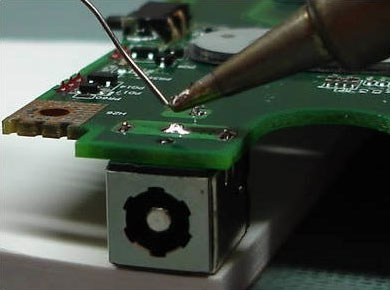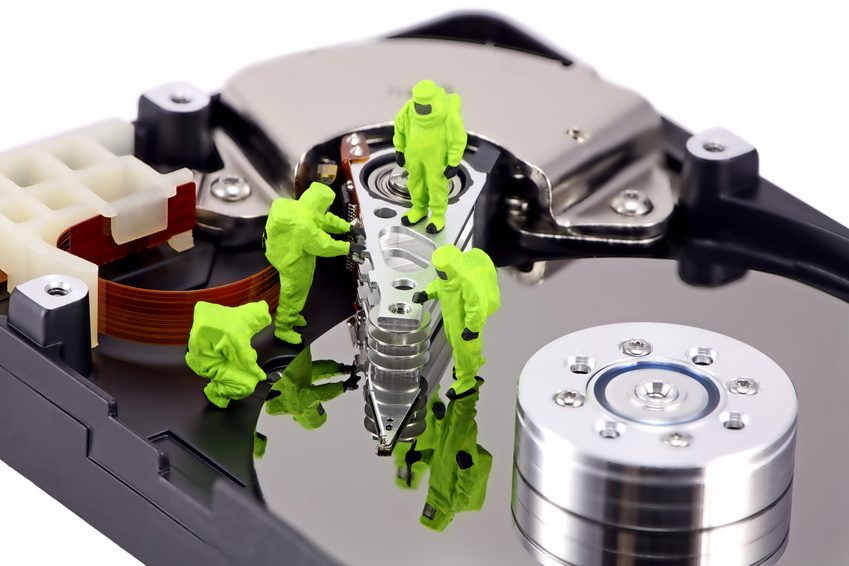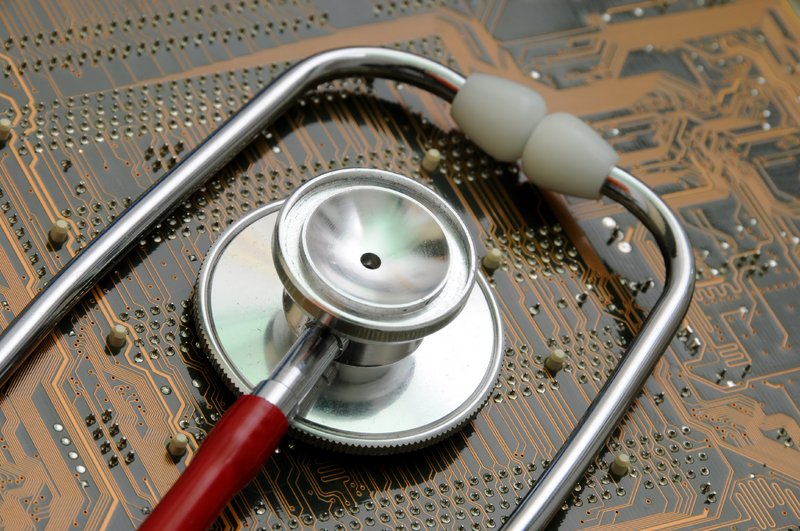How to enable parental control in «Windows XP»?
Operating Systems «Windows Vista» and «Windows 7″ provide users with “Parental Control”.Operating System «Windows XP» does not contain a wide parental control features, with which you can configure access to the contents of your computer.Instead, you can set parental controls on your computer with the operating system «Windows XP», using the limited access browser «Internet Explorer», as well as using the «Windows Media Player».
Instructions
1.Open your browser «Internet Explorer».Click “Tools”.Click “Internet Settings”.
2.Click on the tab that says “Contents”.Click the button “Enable” under “Content Advisor.”
3.Click on each desired option, and drag the slider down to the desired level of protection.These options include the level of violence, and profanity.You can drag the sliders to these options in different places of the scale, to limit the use of profanity and violence to a certain level while staying online.
4.Click on the tab “Approved Sites”.Type in the address bar of web addresses that you want to block.
5.Click on the “General” tab to set a password to protect your settings.Click on the “Accept” button at the bottom of the screen.Click “OK”.
6.Open the «Windows Media Player».Click “Settings”.
7.Click “Tools”.Click on the tab «DVD».
8.Select a safety rating for the contents of DVD.Click “OK” when finished.