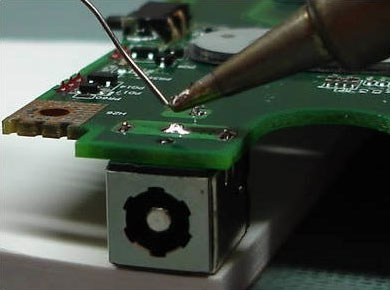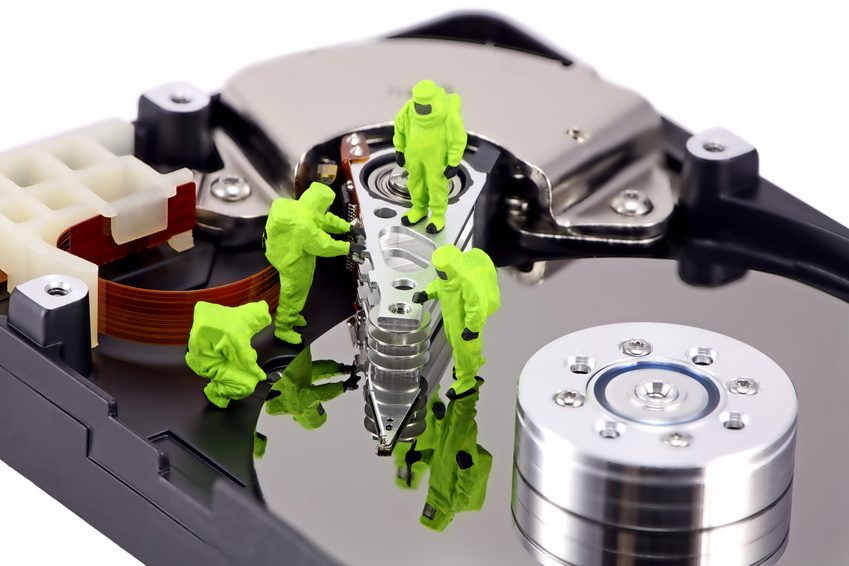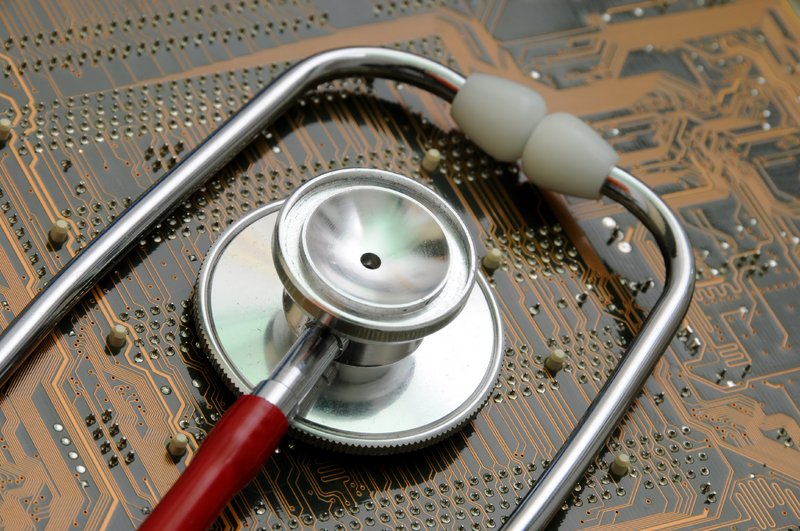How to edit a PDF format document?
PDF documents are virtually indispensable when using the computer for work.In the end, the majority of scanned documents have the extension «. Pdf».Lack formatting just scanned document a little depressing, but fortunately, there are programs to edit text in those files, and can even seize certain parts of the document.Such programs are easily downloaded from the Internet, as they are easy to use.
Instructions
1.Start with the boot process «Nitro PDF Professional» the official developer’s site on your computer (to do this, go tolink.)Once you have downloaded from the Internet, follow the instructions on installing it.When finished, open the program.
2.Click the icon “Open” at the top of the window.Locate and open the file format of PDF, you want to edit.
3.Click the tab “Insert / Edit” at the top of the window.After this, select “Paste”, which is located in the “Text”.Above this option is a large icon «Ti».
4.Highlight the text that you want to edit.You can also delete or add text in any area of the document.To edit the text, right click on the desired site.In the resulting menu, select “Edit Text”.Then simply edit your text as if you worked in a simple text editor.
5.Use different settings to add charts, pictures and other objects in your file PDF.In most cases, you simply need to edit the file format of PDF, but the program «Nitro PDF Professional» allows you to do much more.
6.Saving a document is, as in any other text editor (press Ctrl + «Ctrl + S» or click the icon “Save” at the top of the window).
Advice
Pay attention to the fact that the program «Nitro PDF Professional» can be used free of charge within two weeks.After this period you must purchase this software if you want to use them in the future.