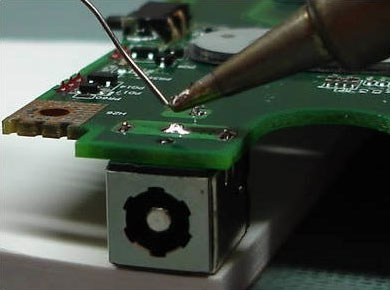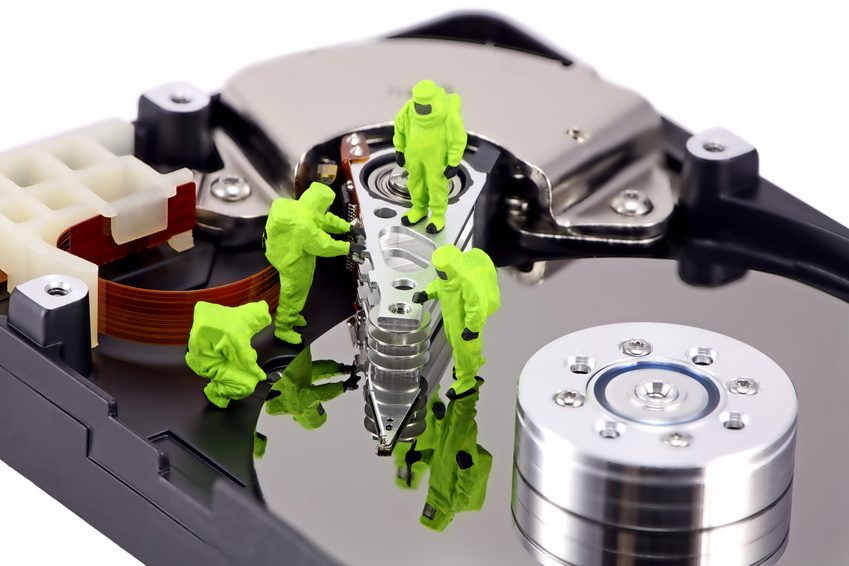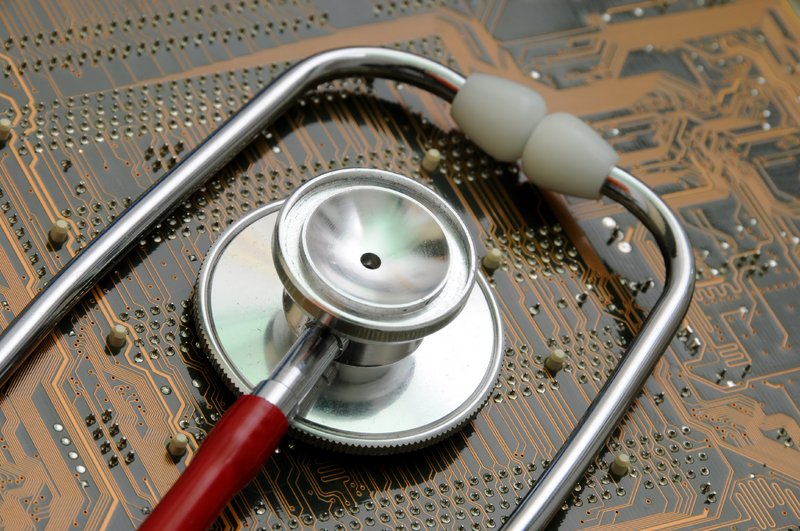How to change the image of the mouse?
The mouse cursor is a tool user, by which it selects different items on the screen.Some users prefer the image quality the cursor arrow, while others choose innovative solutions, such as a pencil.Plenty of options available in the cursor image of the operating system, Windows 7, you can also download some images of cursors on the Internet.The downloaded file must have a «. Cur».
Instructions
1.Download and save the image to the desired cursor on your computer.
2.Click on the “Start” menu in “System Tray” of your computer.Select “Control Panel” and click “Mouse.”
3.Click the tab “Pointers.”Click “Browse” button under the field “Settings” and select the file you want to use.When select the file, click “Open”.
4.Click “OK”.Now the pointer has a different appearance.