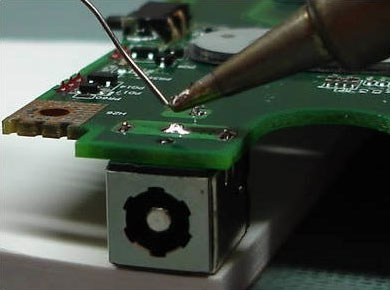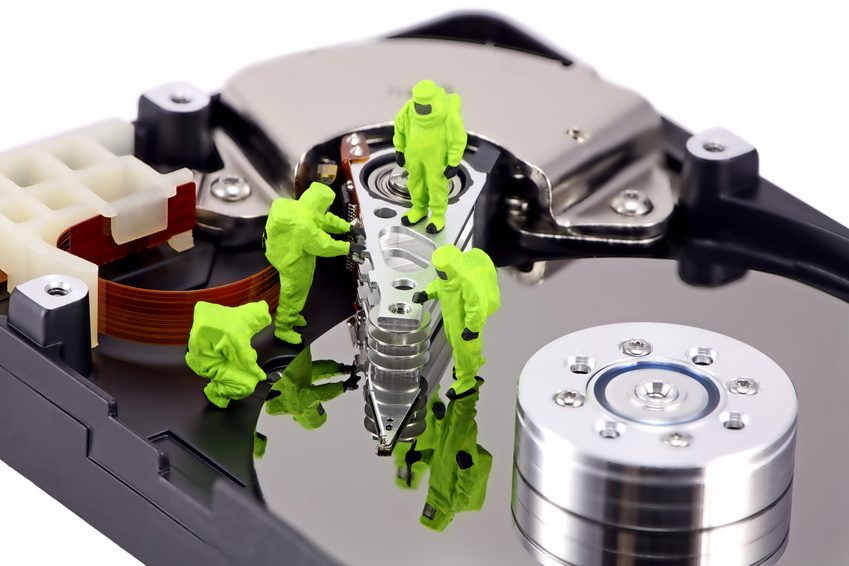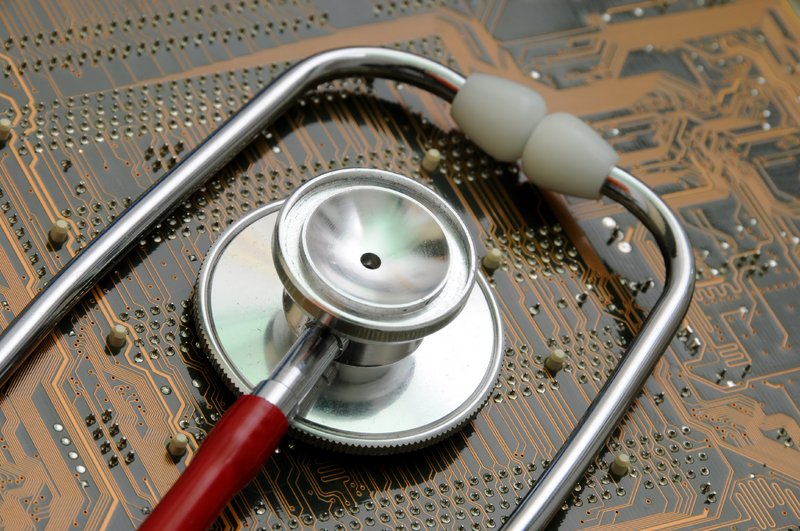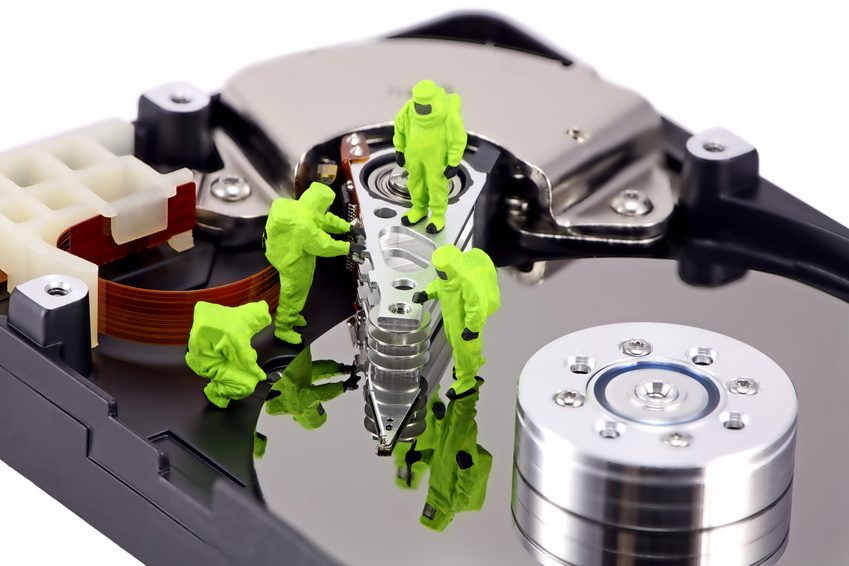How to change the default Windows start sound.
How to change the default Windows start sound.
For almost every user, computer, not just a toy or a working tool but also a way of expression.
We are changing the wallpaper on your desktop, in every way we decorate and customize samples settings, trying to make our personal computers.
When the system boots, Windows greets us not only the words on the screen, but also music, which I must say, leaves much to be desired, and simply boring.So why not try to fix it and change the audio file to your greeting?
We select a small audio file in wav and go into the inner sanctum of our system, the system folder WINDOWS .Usually, it is on a drive with .We find there folder MEDIA .This folder – the repository of all audio sound system.Add to this location we have chosen audio file.
Now we have to change the settings and assign our audio greeting when you start Windows .
Windows XP : Start – Control Panel – Sound, Speech, and Audio – Change the sound scheme , then opens the Properties tab, select which sounds .Downstairs, in the window system events find the item Running Windows (this is when there is a window with a greeting) or Login to Windows (when the desktop appears), click on the desired line to us, we press the button Browse and opened the folder Media find our audio file.click “OK” or “Apply” and then “OK” and when the system starts enjoying the new sound.
Windows Vista and Windows 7 : Start – Control Panel – Hardware and Sound – Sound (Change system sounds) .In the window that sound tab, select Sounds .Further, all the same as in XP .
In the same way you can change, and other system sounds.For example, the Windows Shut Down .
How to configure automatic turning on the computer at specific time in «Windows Vista»
Translation of your computer in sleep mode helps to reduce energy consumption and also reduces the boot time due to lack of power and reset.Another advantage of the room the computer to sleep is the ability to set the auto computer out of this mode to start the task of your choice.
Instructions
1.Click on the “Start” menu in the lower left corner of the screen.Click “All Programs” then “Accessories” – “System Tools”.Click the “Task Scheduler” to open the program.
2.Click “New Task” in the column “Actions” on the right (not the “Create a simple task”).Set the task name.You can also optionally enter a description.You do not need to change other settings.
3.Click on the tab “Triggers” and then “Create”.The drop-down menu, leave the option “Schedule”.Check the box of the required frequency of tasks, such as daily, weekly, monthly.Set the desired date and time when your computer goes out of sleep state.Select the appropriate settings for each option (daily, weekly, etc.).Click “OK”.
4.Click on the tab “Actions”, then “Create”.Click on the drop-down menu next to “Action” and select the action after the computer wakes from sleep.Usually it is launching a program, or sending an e-mail.If you just want to wake the computer from sleep mode, select the lowest option – “Output Messages” and then enter any information to display after exiting sleep mode.If you choose “Run”, then select the program to run after the computer wakes from sleep.If you select “Send email”, then fill in the fields.After these operations, click “OK”.
5.Click on the tab “Terms”.Check the box line “awaken the computer to perform the task.”It is this option will awaken your computer using the operating system «Windows Vista» strictly in the specified time.You do not need to change the tab “Settings”.Click “OK”.Now your computer will wake up at the appointed time and, if necessary, perform a specific task.
Notes
If your computer is unattended, it is best to check the power settings to make sure that the computer goes into sleep mode after a certain time.
If your computer is configured so that after exiting sleep mode screen appears logon, it does not become an obstacle to send e-mail or launch the program.However, if you want to see the text, then you will first need to log on.
How to check for lack of memory.
Find out whether you have enough RAM or not, is simple enough.Run a couple of the most frequently used programs (such as a word processor and spreadsheet editor Word Excel), open them in the mid-size documents.Try one of the programs, and then switch to another.
If the switching process is accompanied by a noticeable pause (more than ten seconds) and an intensive exchange with the hard drive (note – HDD LED on the system unit must continually blink or burn), then the amount of apparently small – when it increases the overall performance of your computer should noticeably increase .
If the switch happens fast enough, call one of the demanding features of the program (for Word, it can be a spell checker for Excel – Chart Wizard, or PivotTable Wizard).
If significant delays on the background of overall performance have arisen in this case, the amount of RAM is enough and you really must upgrade your computer.In the event of significant delays to simply increase the amount of RAM.
XP sometimes constantly invites me to send error reports to Microsoft.How to get rid of this annoying reminders?
It would be better to disable this sluzhbu.Zaydite to “Start> Control Panel> System Properties> Advanced” and in the “Bug Report” to establish a tick in “Disable error reporting”.In the same way (confirming your selection by pressing the “OK”), you can disable the notification of critical errors (but not necessary).
Upgrading your Laptop
Laptops, as well as personal computers, from time to time require upgrading, as the requirements to the hardware of the laptop increases with each new version of the software.For normal work, your laptop may not have enough RAM or hard drive, CPU or video card.
Even minor changes in the characteristics of the laptop (an increase in the amount of RAM), can give significant performance gains.The modernization will address issues of performance, without resorting to buying a new laptop more productive.For a successful upgrade laptop, it is important to determine how to upgrade a laptop – with the least financial cost and the greatest increase in productivity.
How can I find duplicated copies of the photos in my computer?
If you’re an avid photographer and stored on your computer, thousands of photos, then manually find all the duplicate photos are not possible.Search of each folder on your computer will bring you crazy, you go astray in your quest and search for duplicate photos by name does not give meaningful results, because the pictures can be named differently.The only way to solve this problem for sure is to install a certain software product.
Instructions
1.Go to the site «Imagecomparer.com», «Findduplicatephotos.com» or to «Easyduplicatefinder.com».
2.Follow the instructions to download the program search for duplicate files on your computer and run it.
3.Check your computer for duplicated files.Make sure that the settings of the program are exposed so that the display found the duplicate files before deleting them.This program will scan the images on your computer and gives you a list of identical pictures.Since the program checks the contents of the image, as displayed in the list of photos with similar compositions.
4.Look at the list of found duplicate images and delete unwanted ones.Before removing the check resolution photographs to make sure that you have not deleted the photo of better quality.
Mounting and dismounting of memory modules
By increasing the amount of memory you will inevitably have to dismantle the already installed as modules (at least in order to clarify their type) and install new ones.So nice to know how to do it properly without risking anything break.
Let’s start with SIMM.The module is in slot vertically.On the one hand it holds a hard plastic fasteners, and the other – flexible metal antennae latch.Remove the module as follows: take your metal antennae latch fingers (tweezers, screwdriver), and then just tilt the module itself.Special efforts should not apply because the design rather fragile.
Disassembly should only be undertaken in a row, with the most recent to the very first module.Remove the module in the middle of the impossible – preventing neighbors.Installation of the module SIMM in reverse order.Pre-check the position of the module on the side cutouts, “examples” in the socket, so do not try to insert it correctly.Install the module into the slot obliquely, dilute metal antennae latch, then gently pushing in the direction of connector, turn the module into a vertical position.
Protrusions in the plastic limiter must be logged in round holes on the sides of the module, and metal whiskers – latched, and fixing the module.Apply excessive force is not necessary: if a module does not get in its place, see if you contorted it, check that it put in the right direction.
SIMM modules installation can only be done in a row – from first to last, or interfere with adjacent modules.DIMM modules are removed and installed much easier.To disassemble the module is sufficient to dissolve in the plastic holders of slots on the sides – the module itself will be released from the socket.
Installation of DIMM and not cause any difficulties: dissolve the plastic holders on the sides of the connector, “try on” module to the connector (keyed-neck), set in the socket and press down lightly on top.The module should enter into the slot, and plastic holders to fix it.
Why I need a Flash Player
 Internet is booming and now is not just a source of information and the source of multimedia content – videos, games, dynamic content Web sites.Many services and applications on the web are interactive and understandable due to the development of technology and the format of Macromedia Flash.
Internet is booming and now is not just a source of information and the source of multimedia content – videos, games, dynamic content Web sites.Many services and applications on the web are interactive and understandable due to the development of technology and the format of Macromedia Flash.
For example, a tag cloud on this website (bottom right-hand navigation column) works by using technology Flash.
Flash Player is a programa that allows your browser to properly display the magnificence of color and video games, varying depending on your content pages of conduct.
Usually when you first visit a page with Flash-animation itself determines what browser you need to download Flash Player and will do it automatically.
However, if for any reason the flash movies do not play, you must download and install their own player.
To download the latest version of Flash Player, go to the official website of the program: http://get.adobe.com/ru/flashplayer , save the program on your computer and run it:
1.Checkbox in front of the item “I have received and read the license agreement”
2.Click on “Install” button
3.If necessary, restart your computer and enjoy multimedia content on the Internet.