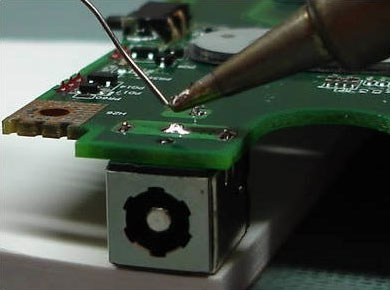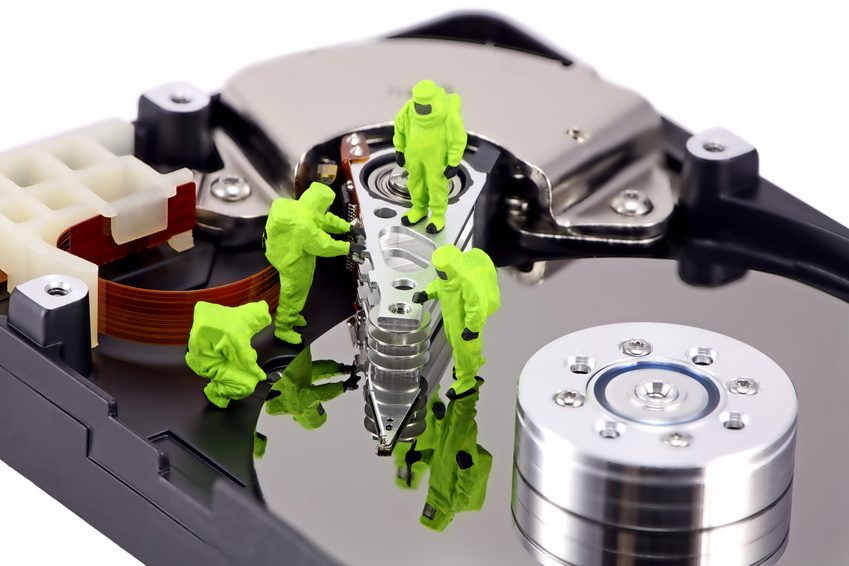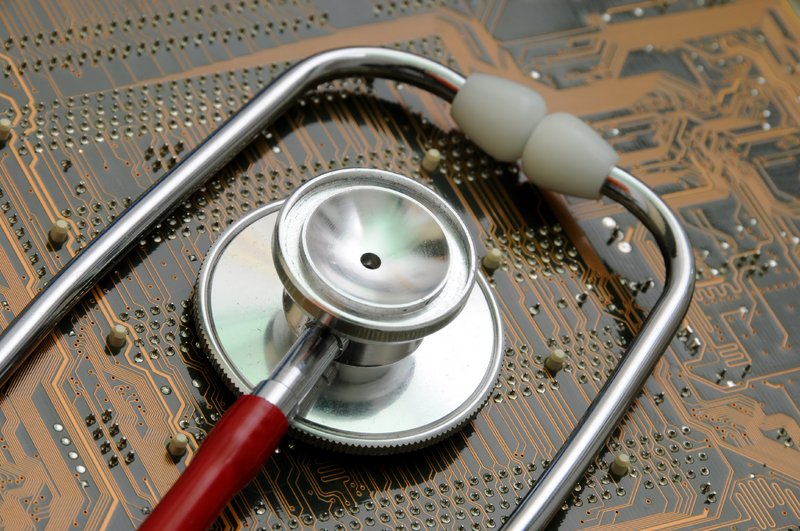How to change the image of the mouse?
The mouse cursor is a tool user, by which it selects different items on the screen.Some users prefer the image quality the cursor arrow, while others choose innovative solutions, such as a pencil.Plenty of options available in the cursor image of the operating system, Windows 7, you can also download some images of cursors on the Internet.The downloaded file must have a «. Cur».
Instructions
1.Download and save the image to the desired cursor on your computer.
2.Click on the “Start” menu in “System Tray” of your computer.Select “Control Panel” and click “Mouse.”
3.Click the tab “Pointers.”Click “Browse” button under the field “Settings” and select the file you want to use.When select the file, click “Open”.
4.Click “OK”.Now the pointer has a different appearance.
Somehow, on the C drive folder there are two folders FOUND.000, FOUND.001.What is it?
Folders with similar names appear when you boot Windows XP starts utility chkdsk (check disk).These folders can be safely deleted, but you should be suspicious.Forced check disk – the result of improper shutdown of the OS or physical wear and tear of your hard drive.If they come regularly, you should consider the immediate preservation of important information.
Operating systems.History of Windows
Operating systems.History of Windows
What is the computer – metal body, stuffed with all sorts of details, diagrams and wiring.Computer for the office, home, for gaming.But no matter how modern and powerful was not the computer, without installing an operating system in it, he just can not work.
Operating System – is a unified software platform that enables communication and interaction between different programs with a computer “hardware” and how programs interact with each other, the interaction of user and computer.
Among the variety of operating systems, of course, users choose their system of these three: Windows, Mac OS and Linux .
I plan to write a series of reviews and a short excursion into the history of each of these systems.I will begin, as usual with Windows , which, despite all its flaws and vulnerabilities still remain, and probably for a long time will remain the recognized standard of operating systems .
I will not hide the fact that in creating an article helped me a lot of material “The newest computer encyclopedia” my favorite “computer” author Vitali Leontiev .
Here, let me bring in the epigraph to one chapter of the “Encyclopedia” Vitali Leontiev on the history of Windows .
“… One example of a cumbersome and, in their opinion, useless add-in is an integrated system of Windows by Microsoft.This system is almost 1 MB of disk space and is designed for primary use in conjunction with a device such as “mouse” …
… Thus, the reader has learned that among the suspensions of the DOS can be quite useless systems that only look beautiful, but actually takes time user memory on disks and computer memory.Deceptive beauty of these systems, however, strongly affects the inexperienced users who have not had the practice of a car.The inertia of thinking is so strong that the authors have observed that people who began working with such a suspension, then with difficulty forcing myself to learn DOS commands.I would like to warn readers of this error … ”
From the book: “Personal computers in engineering practice”
M. Radio and communication, 1989.
Now, back in 2011 and already look here Okin history’s most famous operating system.
History of Windows started in the early eighties of the last century.The first operating system with Microsoft – DOS ( Disk Operating System ) was developed for computer company IBM . MS DOS did not have a GUI, the user worked with the system by introducing a special command from the command line and pressing Enter .To work with files used a file manager .
In the GUI DOS was dressed only in 1985 year (note that in 1983 , the Apple has released a computer that has been used graphical operating system and mouse).The new system called Windows 1.1 ( Windows , it will be remembered in the translation from English – the window ).The first Windows was very slow and not so popular.
Windows 1.01
Then there was Windows 2.0 , slightly Revamped, but this is slow.
Windows 2.0
The real breakthrough was the emergence in 1990 , the version of Windows 3.0 .Greater emphasis here was on the chart – this version was already possible to adjust for different screen resolution.But this version was unstable in operation.
Windows 3.0
In the 1992-1993 version saw the light of Windows 3.1 and 3.11, which were corrected certain errors of previous versions and adds new features such as support of the local network and network management tools.
Windows 3.11
A complete operating system called Windows 95 was released respectively in 1995 year.This system had many drawbacks, chief among them – high instability at work and poor multitasking.
Windows 95
Subsequent versions – Windows 98 and Windows Me ( Millenium Edition ) – though they were improved, but the main drawbacks were not spared. Windows ME was the last version in the line of Windows 95 ninety eighths .
Windows 98
Windows ME
Almost simultaneously with work on Windows 95 / 98 , Microsoft has been working on a new line of operating systems built on a completely new kernel (in all previous versions of the kernel served DOS ) Windows NT ( NT – New Technology – New Technology).The emphasis here was placed on the stability and reliability, the entertainment area in the new system was given virtually no space.Therefore, Windows NT has spread only in the offices.
Windows NT Workstation 3.51
Later, in the same line out Windows 2000 , which not only inherits all the advantages of Windows NT , but also gained a new – a real multi-tasking, easy interface, multimedia, etc.However, because a lot of time requirements and complexity of some of the settings Windows 2000 did not become popular and has spread mainly in the professional field.
Windows 2000 Pro
So, both of Windows – for home users and professionals – have evolved in parallel to the end of the twentieth century.At the dawn of the new millennium in light of a new operating system, combining all the advantages of its predecessors – Windows XP .
Windows XP Pro
How to enable parental control in «Windows XP»?
Operating Systems «Windows Vista» and «Windows 7″ provide users with “Parental Control”.Operating System «Windows XP» does not contain a wide parental control features, with which you can configure access to the contents of your computer.Instead, you can set parental controls on your computer with the operating system «Windows XP», using the limited access browser «Internet Explorer», as well as using the «Windows Media Player».
Instructions
1.Open your browser «Internet Explorer».Click “Tools”.Click “Internet Settings”.
2.Click on the tab that says “Contents”.Click the button “Enable” under “Content Advisor.”
3.Click on each desired option, and drag the slider down to the desired level of protection.These options include the level of violence, and profanity.You can drag the sliders to these options in different places of the scale, to limit the use of profanity and violence to a certain level while staying online.
4.Click on the tab “Approved Sites”.Type in the address bar of web addresses that you want to block.
5.Click on the “General” tab to set a password to protect your settings.Click on the “Accept” button at the bottom of the screen.Click “OK”.
6.Open the «Windows Media Player».Click “Settings”.
7.Click “Tools”.Click on the tab «DVD».
8.Select a safety rating for the contents of DVD.Click “OK” when finished.