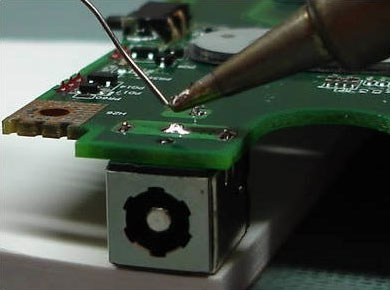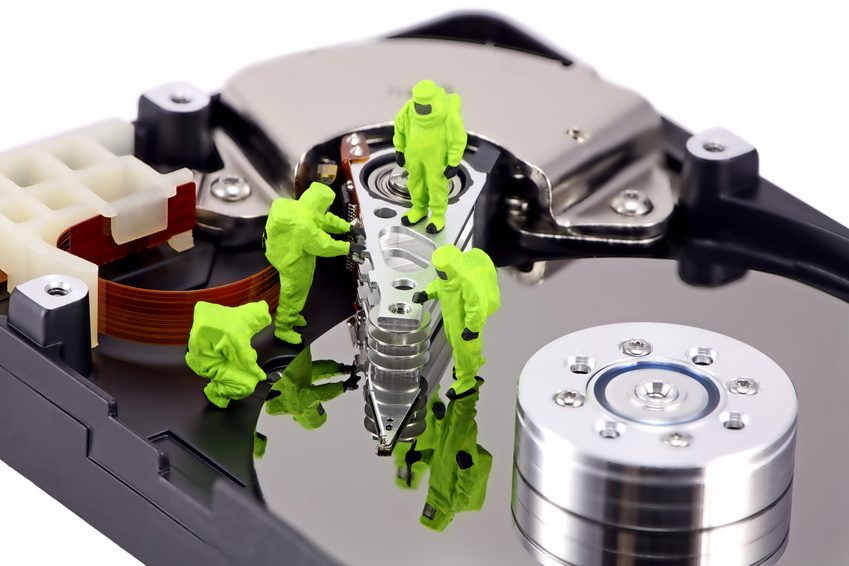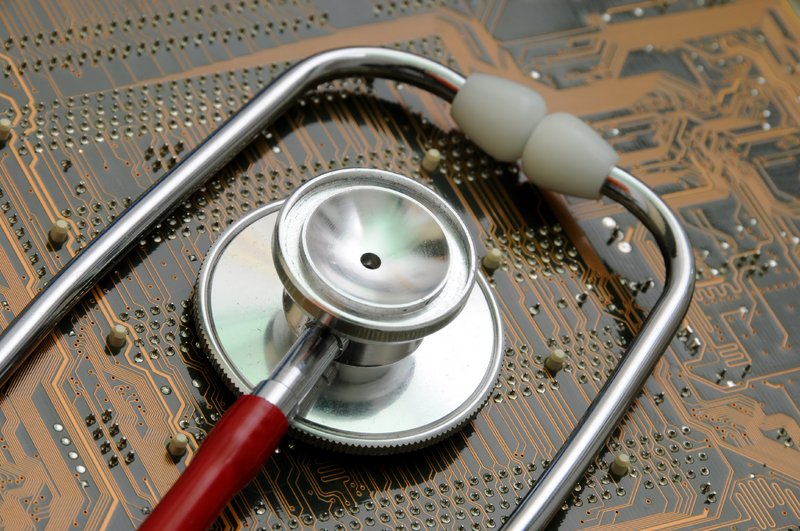CHKDSK command to restore the hard disk
CHKDSK command to restore the hard disk
It happens that the computer is no longer абле то open folders, hard drives are slowl, read errors occur when copying files or start programs. In this case, the command CHKDSK help us to repair the computer! . It must be invoked from the command line.
Calling the command line to repair the computer
Click: Start – All Programs – Accessories – Command Prompt
Windows Command Line
1. If you want to check the local drive C: \ for later recovery, then enter the command chkdsk / r and press Enter.
2. The computer will tell you that the command is not possible, because the disk is used. Next, type Y and press Enter. Then restart your computer.
3. When the system boots appear timer. Do not press down until after the test. That’s all!
4. If you want to check for errors and fix another drive, for example D: \, then the command prompt, type D: \ then Enter. Then type the command chkdsk / r and press Enter.