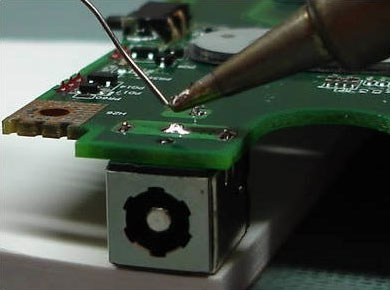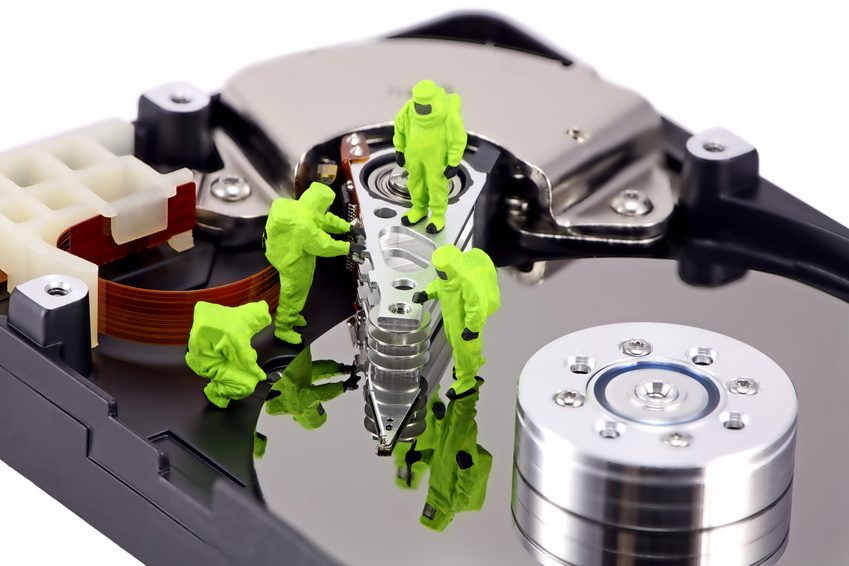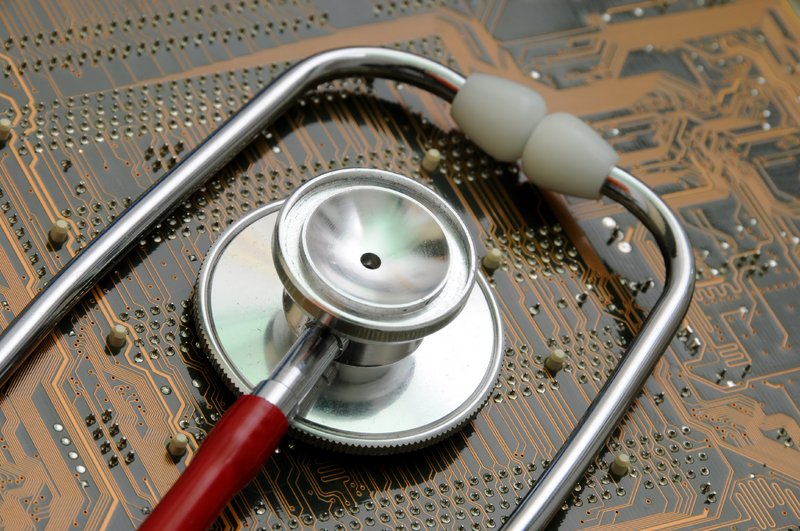How to change the default Windows start sound.
How to change the default Windows start sound.
For almost every user, computer, not just a toy or a working tool but also a way of expression.
We are changing the wallpaper on your desktop, in every way we decorate and customize samples settings, trying to make our personal computers.
When the system boots, Windows greets us not only the words on the screen, but also music, which I must say, leaves much to be desired, and simply boring.So why not try to fix it and change the audio file to your greeting?
We select a small audio file in wav and go into the inner sanctum of our system, the system folder WINDOWS .Usually, it is on a drive with .We find there folder MEDIA .This folder – the repository of all audio sound system.Add to this location we have chosen audio file.
Now we have to change the settings and assign our audio greeting when you start Windows .
Windows XP : Start – Control Panel – Sound, Speech, and Audio – Change the sound scheme , then opens the Properties tab, select which sounds .Downstairs, in the window system events find the item Running Windows (this is when there is a window with a greeting) or Login to Windows (when the desktop appears), click on the desired line to us, we press the button Browse and opened the folder Media find our audio file.click “OK” or “Apply” and then “OK” and when the system starts enjoying the new sound.
Windows Vista and Windows 7 : Start – Control Panel – Hardware and Sound – Sound (Change system sounds) .In the window that sound tab, select Sounds .Further, all the same as in XP .
In the same way you can change, and other system sounds.For example, the Windows Shut Down .