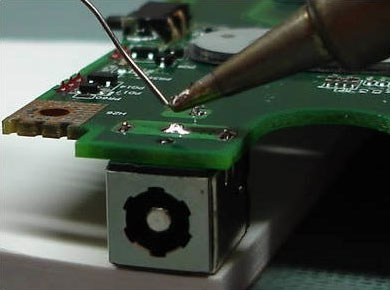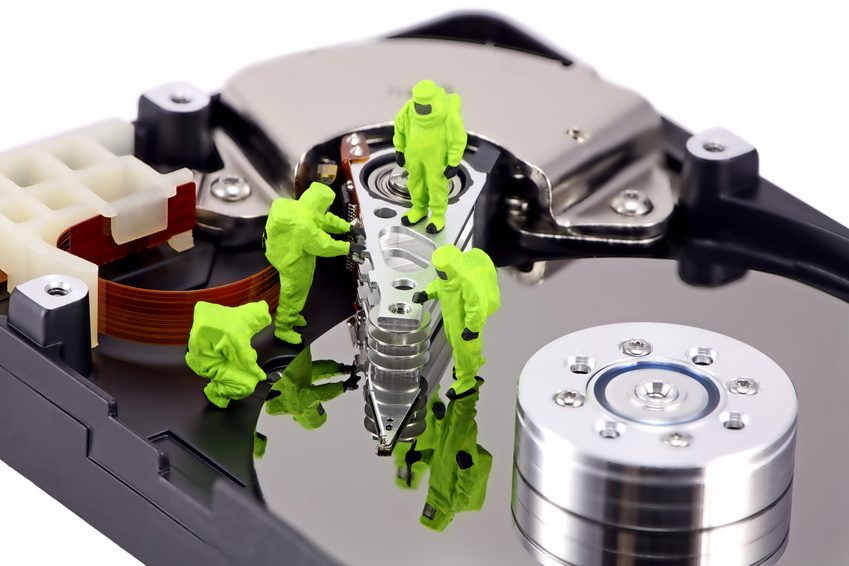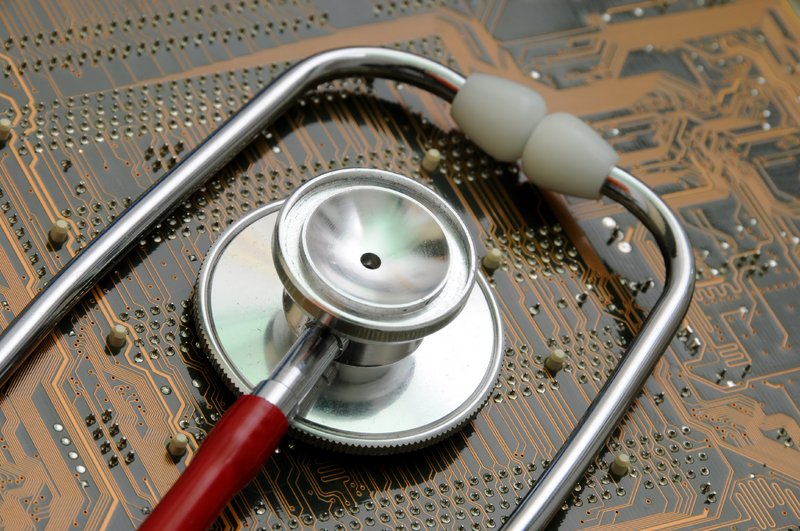How to change the forgotten password of the owner of «Windows XP» ?
The account holder, with its root, is created automatically during installation of the operating system «Windows XP», if not created any account.In case of lost password, the owner can retrieve it using the administrator account or with a different account, disposing administrator.The Administrator account is created automatically when you install the operating system «Windows XP».Usually it is not displayed during startup.There are two basic methods of logging in as administrator.If the first method did not bring positive results, use the second method.
Instructions
Access to administrator account – the way first
1.Restart the computer.
2.Hold down the «Ctrl» and «Alt», press «Delete».Repeat pressing a combination of these keys.
3.In the text field “User Name” enter “Administrator” (without the quotes).
4.In the text “Password” field enter the password for the Administrator account.If the account is not password protected, skip this step.
5.To log in as administrator click the “OK”.
Access to administrator account – how second
1.Restart the computer.
2.Once the message disappears «BIOS» Press «F8».A screen with information about the system components of your computer.
3.Using the arrow keys, select “Safe Mode” and then double-press «Enter».
4.Click on the icon the account “Administrator” and then enter the administrator password.If the account is not password protected, then leave it blank.
5.Press «Enter», and then click the “Yes” to login as an administrator.
Change Password
1.Click “Start” menu and then “Run.”
2.Enter in the “Run” command «control userpasswords2» (without the quotes) and click “OK”.
3.In the window “User Accounts” tab, select the “Members”.
4.Click on the icon “Owner”, then click the “Change password”.
5.Enter the new password twice and click “OK”.
Notes
Alternatively, you can use the disk change the password for the account holder.Click the “Use disk password change” after entering the wrong password in the login box, and then follow the instructions.You must press the «F8» before loading the operating system «Windows XP».If you can not enter into the screen “Boot Parameters”, repeatedly press «F8» before loading the operating system.