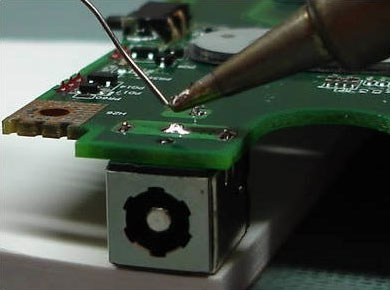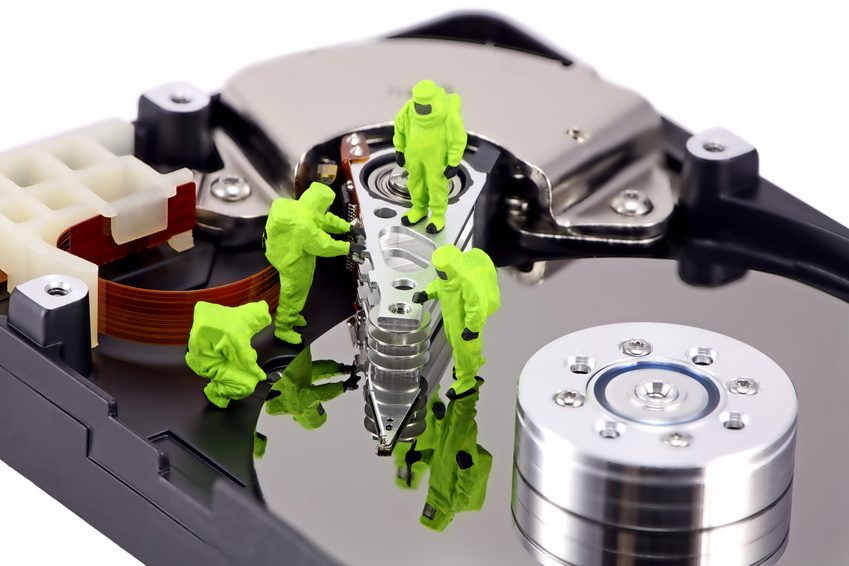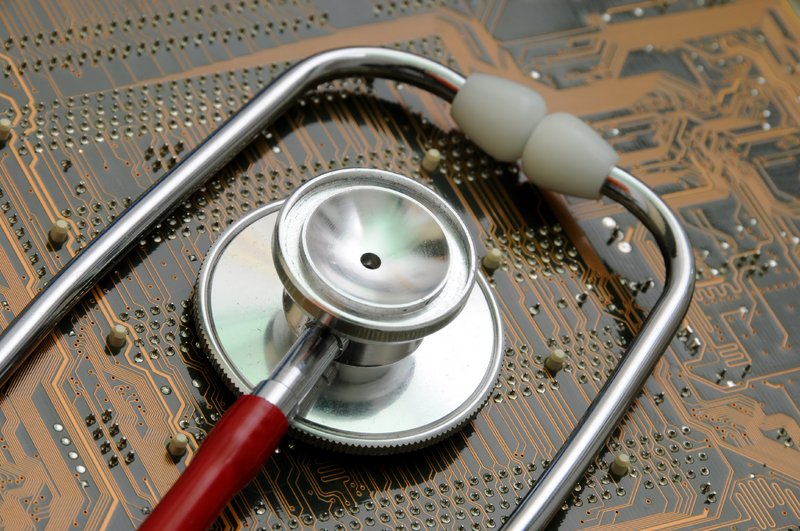How to check for lack of memory.
Find out whether you have enough RAM or not, is simple enough.Run a couple of the most frequently used programs (such as a word processor and spreadsheet editor Word Excel), open them in the mid-size documents.Try one of the programs, and then switch to another.
If the switching process is accompanied by a noticeable pause (more than ten seconds) and an intensive exchange with the hard drive (note – HDD LED on the system unit must continually blink or burn), then the amount of apparently small – when it increases the overall performance of your computer should noticeably increase .
If the switch happens fast enough, call one of the demanding features of the program (for Word, it can be a spell checker for Excel – Chart Wizard, or PivotTable Wizard).
If significant delays on the background of overall performance have arisen in this case, the amount of RAM is enough and you really must upgrade your computer.In the event of significant delays to simply increase the amount of RAM.